4 Ways Small Businesses Can Benefit from Copilot
Jeff Wolverton

What elements set small businesses apart and drive their success? Efficiency, productivity, and innovation are at the core. Microsoft has made one of its most transformative tools more accessible to small and medium businesses (SMBs), which could significantly enhance their growth.
Copilot for Microsoft 365, previously exclusive to large enterprise clients, is now available to any business with Microsoft 365 Business Standard or Business Premium. This AI-powered tool is poised to change how SMBs operate by enabling creative content creation, improving workflow efficiency, and boosting productivity.
Let’s dive into how Copilot opens up new possibilities for your growing company.
How Copilot Enhances Workflow Efficiency
Using advanced large language models (LLMs), which are AI systems trained on extensive data sets, Copilot understands and responds contextually within your Microsoft 365 apps. This capacity for understanding natural language translates into tangible advantages for your business:
Simplifying Content Creation
If you’re facing writer’s block or need help with routine tasks like drafting emails, Copilot can provide text suggestions and complete drafts based on your initial input. Here are a few ways your team might use it:
- Develop engaging marketing content
- Compose precise customer service replies
- Create dynamic PowerPoint presentations
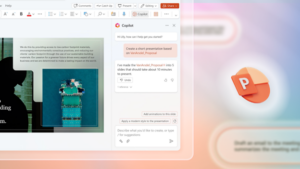
Boosting Productivity
By automating routine tasks and offering intelligent suggestions, Copilot helps save precious time, allowing your staff to focus on strategic efforts and key business activities, such as:
- Automatically generating reports
- Simplifying data entry processes
Enhancing Communication and Team Collaboration
Effective communication is crucial for business success. Copilot aids in this by:
- Offering suitable phrase suggestions
- Correcting grammatical mistakes
- Ensuring consistent communication across platforms
Better communication leads to improved teamwork, streamlined project execution, and better client interactions.
Easing Technology Adoption
Copilot offers real-time guidance and suggestions while you use your familiar Microsoft 365 tools, significantly easing the learning process for new staff and enabling them to use the software suite’s full capabilities sooner.
Practical Uses of Copilot in Various Business Roles
Copilot isn’t just about general productivity improvements; it offers specific benefits for different team roles:
Marketing and Sales:
- Create persuasive content for social media and sales emails.
- Produce compelling presentations.
Customer Service:
- Respond more effectively and accurately to customer queries.
Project Management:
- Develop detailed project plans and automate reporting.
Content Creation:
- Address writer’s block and generate innovative ideas for web content.
Finance and Accounting:
- Automate data handling and enhance data analysis.
Getting Started with Copilot for Microsoft 365
Copilot is readily accessible for SMBs and integrates smoothly with your existing setup. To start:
- Check Compatibility: Available with Microsoft 365 Business Premium or Business Standard.
- Activate Copilot: Add Copilot to your subscription and get IT support if needed.
- Explore and Experiment: Use Copilot’s features within your Microsoft 365 apps.
- Invest in Training: Even though Copilot is user-friendly, training can help employees maximize its benefits.
By integrating Copilot into your Microsoft 365 usage, you not only upgrade your software but also empower your team to achieve more, efficiently.
Looking for expert guidance on Microsoft 365? Contact us to maximize your use of these resources.
Jeff Wolverton
Jeff, the CEO of PivIT Strategy, brings over 30 years of IT and cybersecurity experience to the company. He began his career as a programmer and worked his way up to the role of CIO at a Fortune 500 company before founding PivIT Strategy.
