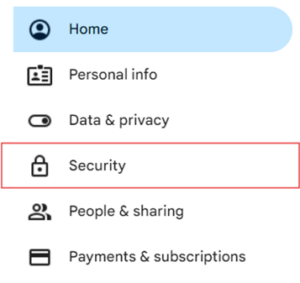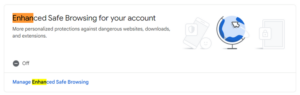Google Chrome Enhances Security (How to Enable)
Jeff Wolverton

Google has rolled out significant updates to Chrome’s download protection features, focusing on providing users with enhanced security against potentially harmful files. These updates are part of Google’s continuous efforts to combat the rising tide of online threats and data breaches.
Google Chrome New Warning System for Downloads
Chrome now features a more nuanced and informative warning system for potentially dangerous downloads. The browser categorizes download warnings into two tiers:
- Suspicious Files: These are downloads with a lower confidence verdict and unknown risk of user harm.
- Dangerous Files: Downloads with a high confidence verdict and a high risk of user harm.
These warnings are distinguished by different icons, colors, and text, enabling users to assess potential risks and make informed decisions quickly. According to Google, this new system has resulted in fewer warnings being bypassed and quicker user responses.
Enhanced Protection Mode in Google Chrome Security
For users who opt into Chrome’s Enhanced Protection mode, the browser offers additional safeguards:
- Automatic Deep Scans: Suspicious files are automatically sent to Google Safe Browsing for thorough analysis without requiring user prompts each time.
- Improved Malware Detection: Files sent for deep scanning are over 50 times more likely to be flagged as malware compared to average downloads.
To enable Enhanced Protection:
- Open Chrome and go to myaccount.google.com.
- Click on “Security.”
- Toggle on “Enhanced Safe Browsing for your account.”
Protection Against Encrypted Malware
In response to the growing trend of malware being distributed in password-protected archives, Chrome has implemented new protective measures:
- For Enhanced Protection Users: When downloading suspicious encrypted archives, users are prompted to enter the file’s password. The file and password are then sent to Safe Browsing for a deep scan.
- For Standard Protection Users: Chrome prompts for the file’s password but keeps both the file and password on the local device. Only metadata of the archive contents is checked against Safe Browsing’s database.
Google reports that users who enable Enhanced Protection are 35% less likely to fall victim to phishing scams than others. These new features aim to provide stronger protection against emerging threats while giving users more context about potential risks.
Privacy Considerations
While these enhancements significantly improve security, users should be aware that enabling Enhanced Protection involves sharing more browsing data with Google. However, Google assures that all collected data is used solely for improving download protections, and uploaded files and passwords are deleted shortly after scanning.
Conclusion
As online threats continue to evolve, Chrome’s latest updates demonstrate Google’s commitment to staying ahead of attackers and ensuring user safety in the digital landscape. Contact us for help on activating Chrome’s Enhanced Security mode and further support.
Jeff Wolverton
Jeff, the CEO of PivIT Strategy, brings over 30 years of IT and cybersecurity experience to the company. He began his career as a programmer and worked his way up to the role of CIO at a Fortune 500 company before founding PivIT Strategy.