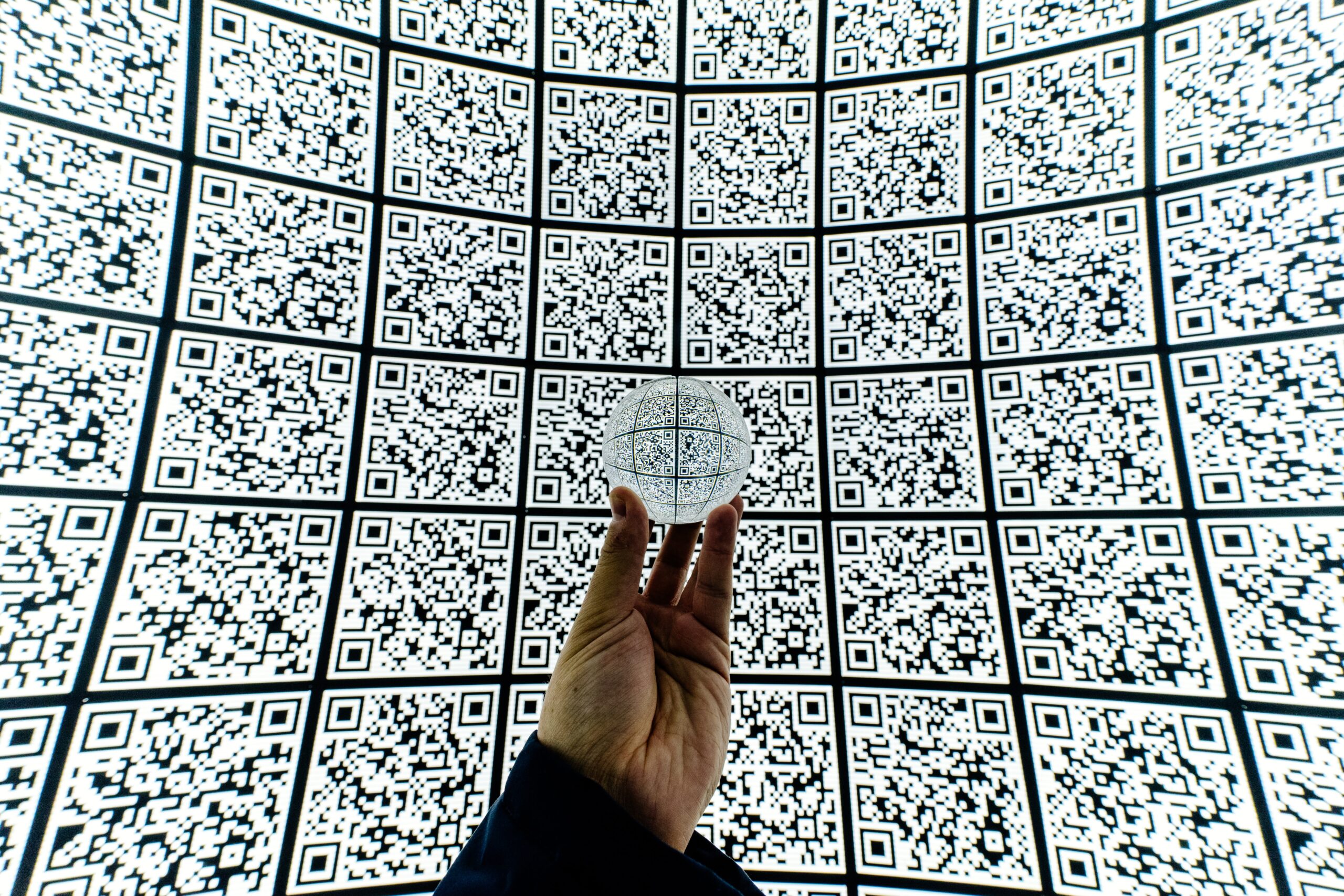
Dangerous QR Codes: A Guide to Avoiding Damaging Cyberattacks
QR codes have become an integral part of our daily lives, offering a quick and convenient way to access information. However, with their increasing popularity, there’s also a rise in potential risks, as QR codes can be exploited for malicious purposes. Kaspersky found that there were over 28,000 malicious QR codes used in phishing and malware distribution schemes worldwide. In this blog, we’ll explore how to distinguish safe QR codes from potential scams and what to do if you encounter a suspicious one.
Tips for Identifying Safe QR Codes:
- Consider the source:
- Exercise caution with QR codes in public places.
- Check the Destination:
- Hover over the QR code to preview the URL.
- Avoid scanning if the URL looks suspicious or unfamiliar.
- Use a Reputable QR Code Reader:
- Opt for a QR code reader from a trustworthy developer.
- Guard personal Information
- Avoid providing sensitive data after scanning.
- Download apps only from official sources.
- Be Skeptical of Unrealistic Offers:
- If an offer seems too good to be true, it probably is.
- Stay vigilant against QR codes promising free gifts or prizes
Common QR Code Sams to Beware of:
- Phishing Scams: these are designed to steal your personal information, such as your credit card number or social security number. Phishing QR codes often direct you to websites that look like legitimate websites but are actually fake.
- Malware Scams: these are designed to infect your device with malware. Malware QR codes often direct you to download malicious apps or to visit websites that contain malware.
- Fake Coupon Scams: These QR codes direct you to websites that offer coupons for products or services that don’t exist. These websites may also try to collect your personal information or sell you fake products.
- Cryptocurrency Scams: Cryptocurrency QR codes often direct you to websites that claim to offer cryptocurrency investment opportunities. These websites are often scams and may try to steal your cryptocurrency.
What to do if You’ve Scanned a Malicious QR Code
First, disconnect your device from the internet. This will prevent the malware from spreading to other devices. Then, change your passwords. If you entered any personal information on a website after scanning the QR code, change your passwords for those websites. Then reach out to us at PivIT Strategy to report the QR code and secure your information. You may also want to read How to Tell if Your Business Experienced a Cyber Breach, and see if the situation needs to be intensified.
