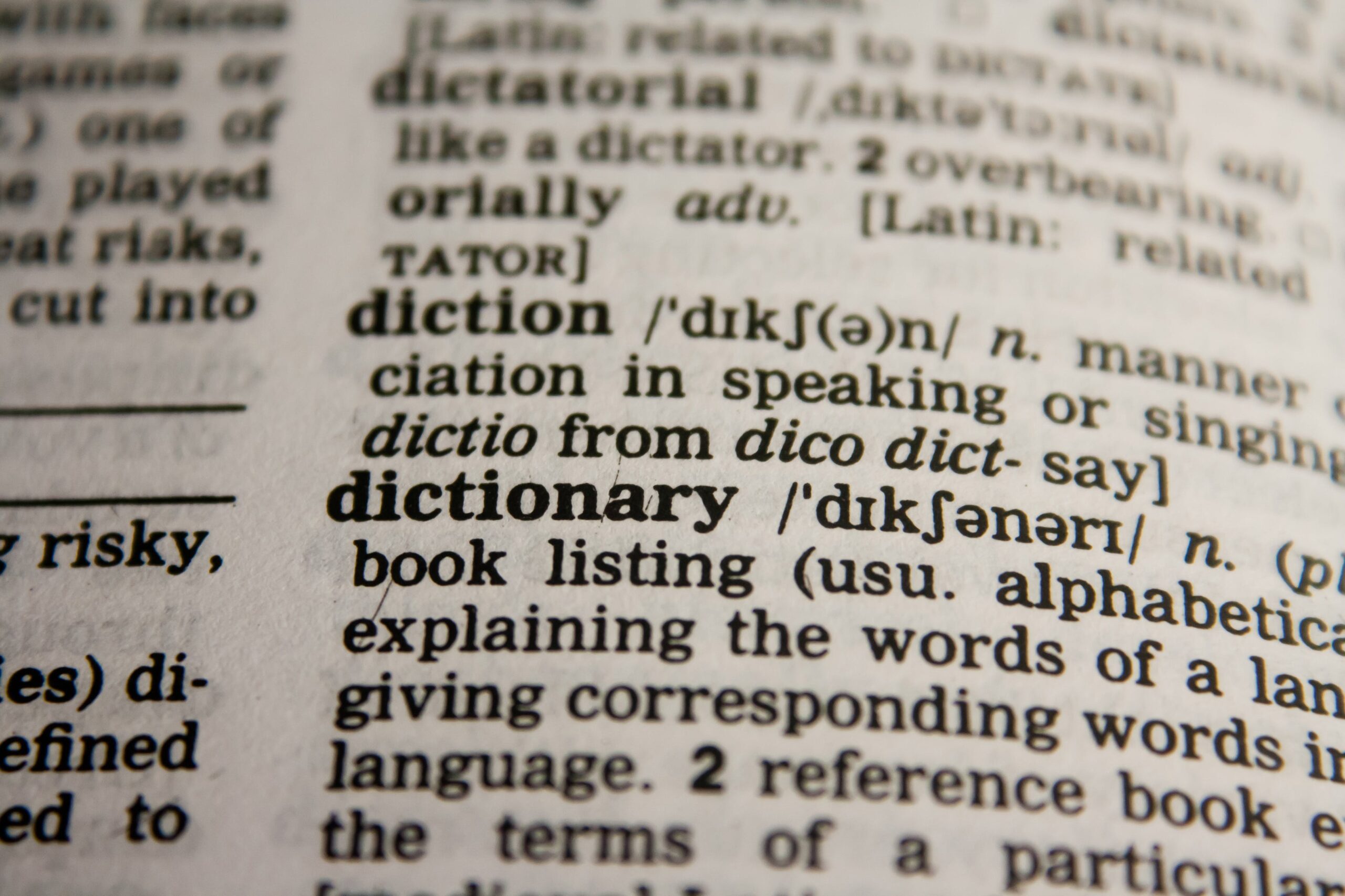
Understanding Common Cybersecurity Jargon: A 2024 Guide
The world of cybersecurity can be a daunting one, especially for those who are not familiar with the technical jargon. Terms like “phishing,” “malware,” and “zero-day vulnerability” can sound like something out of a science fiction movie, leaving many people wondering what they mean and how they can protect themselves.
This blog post is your one-stop shop for demystifying the most common cybersecurity terms. We’ll break down these terms into bite-sized pieces, explain their meaning in plain English, and provide real-world examples to help you understand how they are used.
Threats: The Bad Guys Jargon
Let’s start with the bad guys: the threats. These are the malicious actors who want to gain unauthorized access to your data, systems, or networks. Some of the most common threats include:
- Hackers: These are individuals who use their technical skills to break into computer systems. Hackers can be motivated by a variety of factors, such as financial gain, political activism, or simply the challenge of it.
- Cybercriminals: These are criminals who use the internet to commit crimes, such as identity theft, fraud, and extortion.
- Malware: This is software that is designed to harm a computer system. Malware can include viruses, worms, Trojans, and spyware.
- Phishing: This is a type of social engineering attack that tries to trick victims into revealing their personal information, such as their passwords or credit card numbers.
- Ransomware: This is a type of malware that encrypts a victim’s files and then demands a ransom payment to decrypt them.
Vulnerabilities: The Weak Spots Jargon
Now that we’ve met the bad guys, let’s talk about their targets: vulnerabilities. These are weaknesses in computer systems or networks that can be exploited by attackers. Some of the most common vulnerabilities include:
- Software vulnerabilities: These are bugs or flaws in software that can allow attackers to gain access to a system.
- Hardware vulnerabilities: These are weaknesses in the physical hardware of a computer that can be exploited by attackers.
- Configuration errors: These are mistakes made when setting up a computer system or network that can create security vulnerabilities.
- Human error: This is perhaps the most common type of vulnerability. People can make mistakes, such as clicking on phishing links or opening suspicious attachments, that can give attackers access to their systems.
Defenses: The Good Guys Jargon
Finally, let’s talk about the good guys: the defenses. These are the tools and techniques that we use to protect ourselves from cyberattacks. Some of the most common defenses include:
- Firewalls: These are devices that are used to control traffic between a computer network and the internet. Firewalls can be used to block unauthorized access to a network.
- Antivirus software: This software is designed to detect and remove malware from computers.
- Encryption: This is a process of scrambling data so that it can only be read by authorized users.
- Patch management: This is the process of applying security updates to software to fix vulnerabilities.
- Security awareness training: This is the process of educating employees about cybersecurity risks and how to protect themselves from attacks.
Real-World Examples
- In 2017, hackers used a vulnerability in the Equifax credit reporting agency’s software to steal the personal information of millions of Americans. This is an example of a cyberattack that exploited a software vulnerability.
- In 2020, a hacker group called APT29 used a phishing attack to target employees of the Democratic National Committee. This is an example of a social engineering attack.
- In 2021, a ransomware attack called REvil crippled JBS, one of the world’s largest meat processors. This is an example of a ransomware attack.
Remember, if these terms get too complicated, PivIT Strategy is always open to discussing them further and explaining more in depth. Feel free to connect to dive deeper.
Firewalls | Devices controlling traffic between a computer network and the internet, blocking unauthorized access. |
Antivirus Software | Software detecting and removing malware from computers. |
Encryption | Process of scrambling data to make it readable only by authorized users. |
Patch Management | Process of applying security updates to software to fix vulnerabilities. |
Security Awareness Training | Process of educating employees about cybersecurity risks and protection measures. |
Software Vulnerabilities | Bugs or flaws in software that can allow attackers to gain access to a system. |
Hardware Vulnerabilities | Weaknesses in the physical hardware of a computer that can be exploited by attackers. |
Configuration Errors | Mistakes made when setting up a computer system or network that can create security vulnerabilities. |
Human Error | Common vulnerability due to mistakes, such as clicking on phishing links or opening suspicious attachments. |
Hackers | Individuals using technical skills to break into computer systems, motivated by factors like financial gain or activism. |
Cybercriminals | Criminals using the internet for crimes like identity theft, fraud, and extortion. |
Malware | Software designed to harm a computer system, including viruses, worms, Trojans, and spyware. |
Phishing | Social engineering attack trying to trick victims into revealing personal information, like passwords or credit card numbers. |
Ransomware | Type of malware that encrypts a victim’s files and demands a ransom payment for decryption. |
